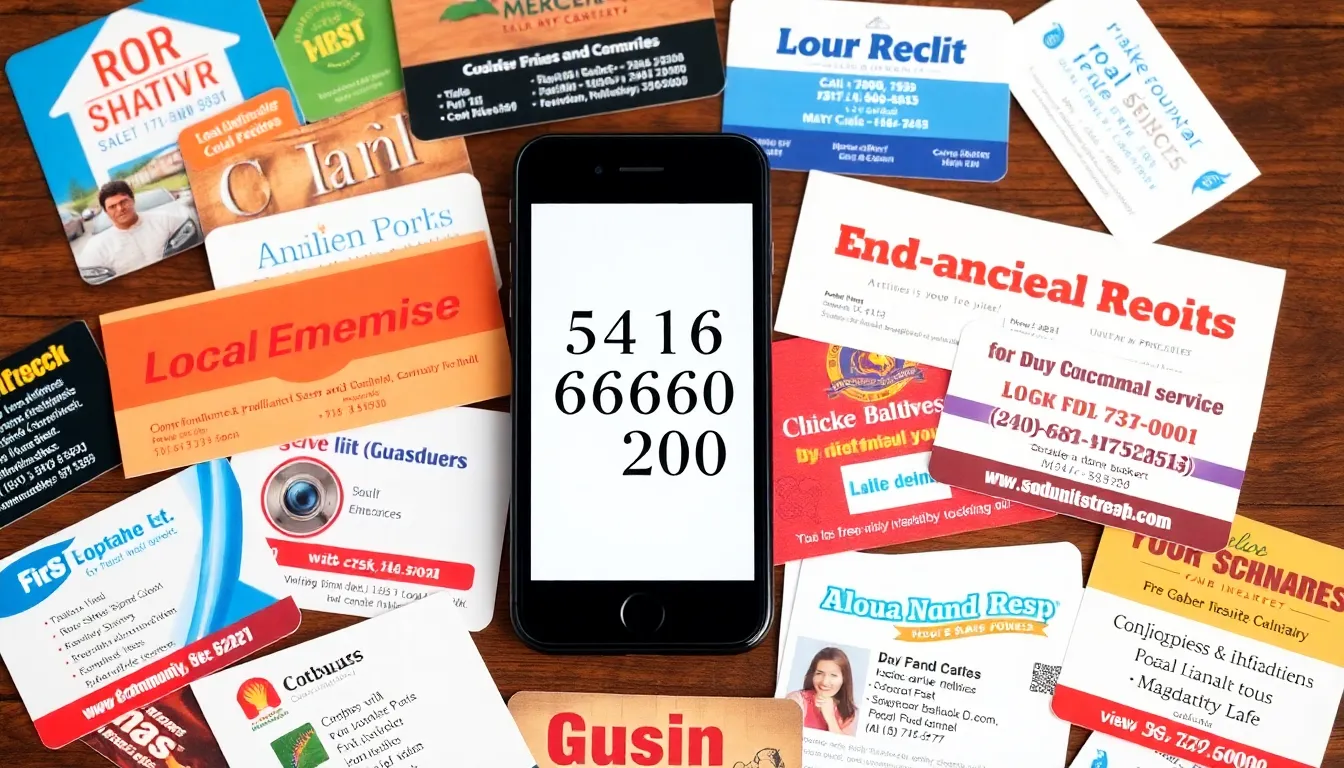Table of Contents
ToggleIn a world where fitness trackers seem to be more popular than avocado toast, the Garmin watch stands out as a top choice for those serious about their health. But what happens when you throw an iPhone into the mix? Can these two tech titans play nice, or will they end up in a digital tug-of-war?
Overview of Garmin Watches
Garmin watches offer a wide range of features tailored for fitness enthusiasts. They include GPS tracking, heart rate monitors, and various sports modes. Users appreciate the long battery life, which allows for extended use without frequent charging.
These devices come equipped with advanced health metrics, including sleep tracking and stress levels, helping users monitor well-being comprehensively. Garmin watches are designed to withstand rugged conditions, catering to outdoor activities like hiking and mountain biking.
Compatibility with smartphones enhances their functionality. Many Garmin models link seamlessly with the Garmin Connect app, which provides a platform for tracking progress and sharing achievements. The integration with iPhone supports notifications, allowing users to receive messages and alerts directly on their wrists.
Different models cater to varying needs. The Forerunner series focuses on runners, while the Fenix line targets multi-sport enthusiasts. Each model offers unique features, enabling users to select the best fit for their activities and lifestyle.
Garmin’s reputation in the fitness tracking market stems from its commitment to innovation. Regular software updates enhance performance and introduce new features, keeping the devices up to date. Users benefit from ongoing improvements, ensuring that they leverage the latest technology for their fitness journeys.
Compatibility with iPhone
Garmin watches offer solid compatibility with iPhones, making them a popular choice among fitness enthusiasts. Users can connect various models to their iPhones via Bluetooth for a seamless experience.
Supported Models
Many Garmin models support iPhone connectivity. These include the Forerunner series, Fenix watches, and the Venu lineup. The Forerunner 245 and 945 provide advanced running metrics, while the Fenix 7 caters to multi-sport users. Venu Sq delivers wellness insights, ensuring a diverse range of options for iPhone users.
Features and Limitations
Garmin watches allow users to receive notifications and track health metrics through the Garmin Connect app. Real-time data on heart rates, GPS, and activity levels enhance performance tracking. Limitations exist, such as occasional syncing issues and the absence of some smartwatch features available in other brands. The app experience may also vary compared to dedicated Apple Watch functions.
Setting Up Your Garmin Watch with an iPhone
Setting up a Garmin watch with an iPhone involves a few simple steps to ensure functionality and connectivity.
Downloading the Garmin Connect App
Start by downloading the Garmin Connect app from the Apple App Store. This app serves as the central hub for managing fitness data, tracking progress, and customizing watch settings. After installation, open the app and create an account or log in if a previous account exists. Ensure both the iPhone and Garmin watch are kept nearby during this process. The app provides an intuitive interface and guides users through setup, syncing data from the watch for accurate health and fitness tracking. Regular updates improve performance and introduce new features, enhancing user experience.
Pairing the Devices
Begin the pairing process by enabling Bluetooth on the iPhone. Navigate to the Garmin Connect app, then select the option to add a new device. Choose the appropriate Garmin watch model from the list. Confirm pairing by following on-screen prompts. Notifications and health data sync seamlessly once the devices connect successfully. Users should check for updates within the app, as this ensures the Garmin watch and iPhone work optimally together. A strong Bluetooth connection facilitates data transfer, allowing users to receive notifications directly on their watches.
Syncing Data Between Garmin and iPhone
Garmin watches sync effortlessly with iPhones, providing users a seamless health and fitness experience.
Health and Fitness Tracking
Fitness enthusiasts benefit from robust health monitoring features. Garmin watches track heart rate, steps, sleep, and various exercise activities. Data collected syncs directly through the Garmin Connect app, enabling users to analyze their health metrics over time. Advanced analytics, such as VO2 max and training status, offer deeper insights into users’ performance. Many Garmin models, including the Forerunner and Fenix series, provide tailored workout suggestions based on personal data. Consistency in syncing ensures users stay updated on their fitness goals.
Notifications and Alerts
Notifications enhance the usability of Garmin watches paired with an iPhone. Users receive alerts for calls, texts, and app notifications directly on their wrists. This setup allows for prompt responses without needing to check their phones. Customization options in the Garmin Connect app let users fine-tune which alerts they want to receive. While some smartwatch functionalities may be limited compared to an Apple Watch, the essential notifications streamline communication efficiently. Users find this feature particularly helpful during workouts or outdoor activities, keeping them connected without distraction.
User Experience and Feedback
Users frequently praise Garmin watches for their seamless integration with iPhones. A significant number of users enjoy how these devices connect via Bluetooth, ensuring a hassle-free setup process. Setting up requires downloading the Garmin Connect app from the Apple App Store, which centralizes data management. When both devices are nearby, pairing occurs quickly without complications.
Notifications represent a highlight of the user experience. Many users appreciate receiving alerts for calls, texts, and app notifications directly on their wrists, promoting convenience during workouts. The customization options within the Garmin Connect app allow users to select which alerts they want to receive.
Health monitoring features attract considerable attention from fitness enthusiasts. Users track heart rate, steps, sleep quality, and various workouts with ease. Advanced analytics, including VO2 max and training status, provide deeper insights into performance trends. When analyzing health metrics over time, users find the data valuable for optimizing fitness regimens.
Occasional syncing issues are noted in user feedback, particularly around data updates. While some Garmin models lack certain smartwatch features present in competing products, essential functionality remains intact. Regular software updates from Garmin address these concerns, enhancing user experience and introducing new features.
The rugged design of Garmin watches suits outdoor activities, reinforcing their popularity among adventure seekers. Many users find the long battery life appealing, reducing the frequency of charging during extended trips. Overall, the combination of health tracking, reliable notifications, and continuous innovation results in a positive user experience for those integrating a Garmin watch with an iPhone.
Garmin watches provide an excellent option for iPhone users seeking a reliable fitness tracker. Their seamless integration via Bluetooth allows for easy syncing of health metrics and notifications. While some users might encounter minor syncing issues or miss certain smartwatch features, the overall experience remains positive.
The robust features of Garmin watches, combined with the convenience of the Garmin Connect app, empower fitness enthusiasts to monitor their health effectively. With regular software updates enhancing performance, Garmin continues to support users on their fitness journeys. This compatibility ensures that Garmin watch owners can enjoy the best of both worlds, marrying advanced fitness tracking with the functionality of their iPhones.