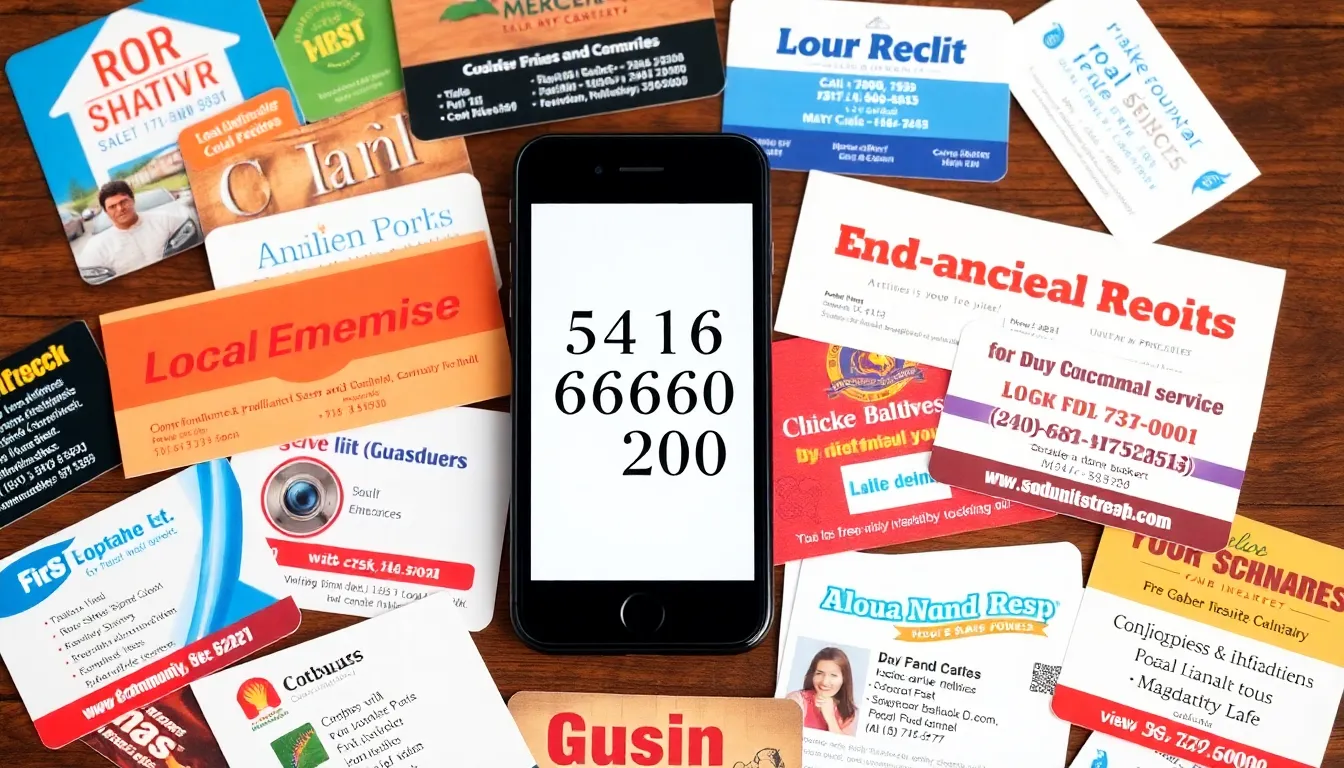Table of Contents
ToggleUnboxing a shiny new iPhone feels like Christmas morning, but the excitement can quickly turn into impatience when faced with activation. How long does it really take to dive into that sleek interface and start snapping selfies? Spoiler alert: it’s not as long as waiting for the next season of your favorite show, but it can feel like an eternity when you’re itching to show off your latest tech toy.
Overview of iPhone Activation
Activating a new iPhone typically takes a few minutes but can vary based on several factors. The initial step involves connecting to a Wi-Fi network or using cellular data. Wi-Fi generally provides a quicker activation process compared to cellular networks.
Apple’s activation servers handle device requests efficiently. If the servers experience high demand, delays could occur. Users might find it takes longer during peak times, such as product launch days. This scenario can lead to a wait time of approximately 15 to 30 minutes.
During the activation process, the device prompts users to input their Apple ID and password. Entering this information is crucial for accessing the App Store, iCloud, and other services. Failing to enter the correct credentials can extend the activation time.
Options exist for users who prefer not to activate the device immediately through a wireless connection. They may opt for an iTunes activation via a computer. This method can be beneficial if the Wi-Fi connection is slow or unstable. Using iTunes may take a similar amount of time, with additional steps involved in connecting the device to the computer.
After activation, the iPhone requires configuring personal settings and preferences. Users can customize various features, ensuring the device suits their needs perfectly. The entire process, from activation to personalization, usually wraps up within one hour, allowing users to enjoy their new iPhone without excessive delays.
Factors Affecting Activation Time
Activation time can fluctuate based on various factors, mainly network connectivity and Apple ID setup. Understanding these elements helps streamline the process.
Network Connectivity
Network connectivity plays a crucial role in the activation timeline. A stable Wi-Fi connection enhances the speed of the activation process. Users connecting to a strong network may complete activation in minutes. During high traffic periods, such as product launches, server demand often spikes. Those conditions might extend activation times up to 30 minutes. Alternatively, utilizing cellular data can facilitate quicker activation if Wi-Fi is unavailable, but it depends on signal strength and location. Users prioritizing reliable connectivity significantly improve their activation experience.
Apple ID Setup
Apple ID setup influences how swiftly a user activates their new device. Inputting an Apple ID and password is essential for accessing services and features. Accurate credentials streamline the activation process. If users forget their Apple ID or password, they encounter delays due to recovery steps. Additionally, account verification can add time; sometimes, two-factor authentication is required. Having recovery information readily available can minimize potential setbacks. Thus, users familiar with their Apple ID information expedite their activation time, readying their iPhone for enjoyment.
Step-by-Step Activation Process
Activating a new iPhone involves a straightforward series of steps. Following the right process ensures a smooth transition to enjoying the device.
Initial Setup
Starting the setup requires powering on the iPhone. Users will see a “Hello” screen and can select their language. From there, a prompt to connect to Wi-Fi appears. Choosing a stable Wi-Fi network is crucial as it expedites the activation. Once connected, the iPhone will guide users through additional steps, including setting up Face ID or Touch ID. Completing these initial steps might take only a few minutes, depending on user familiarity.
SIM Card Installation
Installing the SIM card represents a vital part of the activation. Opening the SIM tray with a tool or paperclip simplifies the process. Users should insert the SIM card and close the tray securely. After that, the iPhone recognizes the cell service, which is necessary for calls and data. If the phone prompts for a carrier unlock, following those instructions is essential. The installation can take just a few moments but affects connectivity greatly.
Software Updates
Updating the software ensures the iPhone runs optimally. After the initial setup, the device checks for available software updates. If updates are present, downloading and installing them begins the process. Users should stay connected to Wi-Fi during this phase. Generally, software updates take around 10 to 30 minutes depending on their size. Checking for updates is important to access the latest features and security enhancements right away.
Common Issues and Troubleshooting
Activation can encounter some common issues. Addressing these problems promptly can enhance the user experience.
Activation Lock
Activation Lock protects an iPhone from unauthorized access. When Find My iPhone is enabled, this feature activates automatically. To avoid frustration, ensure the Apple ID and password are ready. Before purchasing a used iPhone, check if Activation Lock is off, as reactivation requires the original owner’s credentials. If locked out, recovery options include contacting the previous owner or Apple Support for guidance.
Poor Signal Strength
Poor signal strength can delay activation significantly. Connection quality varies depending on location and network conditions. Users in areas with weak signals may experience longer activation times. To resolve this, reposition near a window or outside to improve cellular reception. If Wi-Fi isn’t accessible, attempting activation while in an area with a stronger signal helps expedite the process. Testing different locations can make a difference in achieving a successful, swift activation.
Activating a new iPhone can be a quick process when users are prepared and have a stable Wi-Fi connection. While most activations complete within minutes some factors like server demand and Apple ID setup can cause delays. Being ready with the necessary information and understanding the steps involved can significantly enhance the experience.
Once activated users can dive into personalizing their device and enjoying its features. With a little patience and the right approach activation becomes a seamless part of the exciting journey of owning a new iPhone.