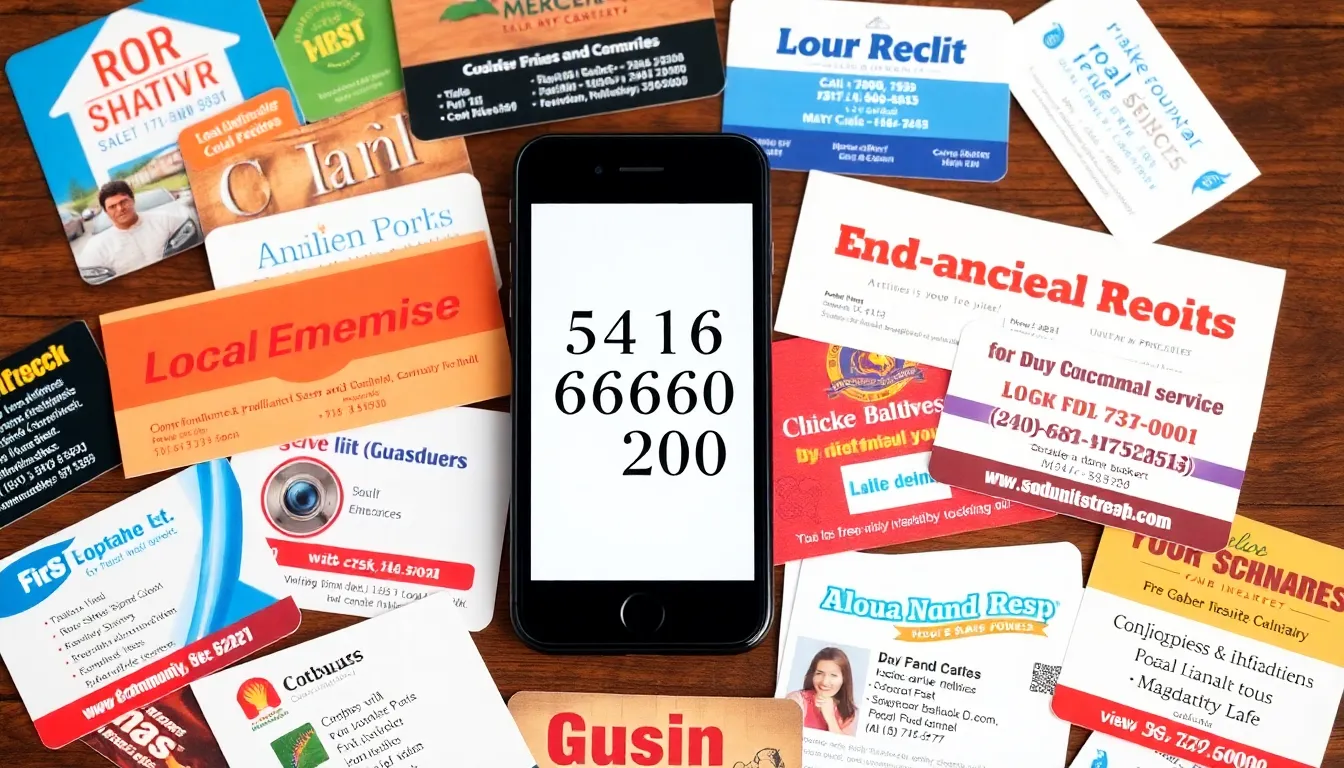Table of Contents
ToggleImagine this: you’re lounging on your couch, phone in hand, scrolling through the latest binge-worthy series. Suddenly, you wonder if you can beam that glorious content straight to your Roku. Spoiler alert: you absolutely can! Streaming from your iPhone to Roku is like having a magic wand that transforms your tiny screen into a cinematic experience.
Overview of Streaming from iPhone to Roku
Streaming from an iPhone to a Roku device offers a seamless experience for users. Various methods enable this process, making it accessible for everyone. Users can utilize AirPlay for quick and efficient streaming. Engaging with this feature simplifies sharing photos, videos, and music directly from an iPhone to the TV.
Another option includes using the Roku mobile app. The app allows users to cast content from their device directly to the Roku. Downloading the app is straightforward, providing additional functionality like remote control features.
Miracast presents a third alternative. Users with compatible Roku devices can mirror their screens, displaying whatever is on their iPhone. This option enables a wider range of applications beyond standard streaming.
Several steps are involved in getting started, including ensuring both devices are on the same Wi-Fi network. Users must also enable screen mirroring on their Roku device. Following these steps creates a connection, allowing content to flow smoothly.
Common applications for streaming include Netflix, Hulu, and YouTube. Each of these platforms supports various content types, from movies to live shows. Accessing these applications on Roku enhances the viewing experience significantly.
Efficiently streaming from an iPhone to a Roku enriches home entertainment. Flexibility in methods caters to diverse user preferences. Simplifying access to larger screens transforms casual viewing into an enjoyable activity.
Methods to Stream from iPhone to Roku
Streaming from an iPhone to a Roku device provides multiple options for users. Each method caters to different preferences, ensuring a smooth experience.
Using AirPlay
AirPlay enables direct streaming of content from an iPhone to compatible Roku models. Users must ensure that both devices connect to the same Wi-Fi network. To initiate the process, they can swipe down on the iPhone to access the Control Center, select Screen Mirroring, and then choose the Roku device. Photos, videos, and music stream seamlessly, enhancing the viewing experience on larger screens. Supported apps include Netflix and Hulu, making content easily accessible.
Using Roku App
The Roku mobile app offers a convenient alternative for streaming from an iPhone. After downloading the app, users create an account or log into an existing one. The app features a remote control option, allowing easy navigation of the Roku interface. Users can cast videos directly from supported apps like YouTube. This method adds functionality beyond just streaming, letting users control their Roku devices from anywhere in the home.
Troubleshooting Streaming Issues
Streaming from an iPhone to a Roku may come with hiccups. Identifying and resolving common problems helps ensure a smooth experience.
Common Connectivity Problems
Weak Wi-Fi signals can disrupt connectivity. Users may notice their iPhone and Roku disconnecting frequently. Outdated software on either device can prevent successful streaming. Users might also find issues related to incompatible device models, as not every Roku supports AirPlay. Network congestion can further complicate matters, particularly in homes with multiple connected devices.
Solutions for Streaming Failures
Restarting both the iPhone and Roku often resolves temporary glitches. Checking for software updates on both devices is crucial, as updates can fix bugs. Ensuring the devices remain on the same Wi-Fi network improves performance. Resetting the network connection on the Roku can also clear persistent issues. Finally, users can try using the Roku mobile app, which provides alternative streaming methods if AirPlay breaks down.
Benefits of Streaming from iPhone to Roku
Streaming from an iPhone to a Roku provides a more enjoyable viewing experience. Users can enjoy a larger display for their favorite shows, movies, and videos without the constraints of a smaller screen. Accessing content directly from mobile devices eliminates the need for physical media, streamlining entertainment.
Flexibility stands out as a key benefit. With AirPlay, direct streaming from compatible Roku models becomes simple. Quick connections through the iPhone’s Control Center enable instant playback on big screens. The Roku mobile app also offers another layer of convenience, allowing control of the Roku device while casting content from supported applications.
Expanding entertainment options plays a crucial role as well. Users can share personal photos and videos with family and friends during gatherings. Streaming popular applications, including Netflix, Hulu, and YouTube, opens up vast libraries of content, enhancing the overall viewing experience.
Additionally, direct streaming supports a collaborative viewing environment. Family members or friends can gather to watch shared content effortlessly, making movie nights more engaged. Many find that streaming from an iPhone to Roku saves time and enhances connectivity between devices.
Compatibility with various Roku models means most users can take advantage of these benefits. Miracast also allows users to mirror their screens, broadening application use beyond streaming. Finally, by optimizing Wi-Fi connectivity and ensuring software is up to date, users can experience smooth and uninterrupted streaming sessions.
Streaming from an iPhone to a Roku device opens up a world of entertainment possibilities. With easy access to larger screens users can enjoy their favorite shows and movies in a more immersive way. The flexibility of AirPlay and the Roku mobile app makes it simple for anyone to connect and share content.
By addressing common issues and ensuring proper setup users can enhance their streaming experience significantly. Whether it’s a cozy movie night or sharing memories with friends the convenience of streaming ensures that everyone can enjoy their favorite content effortlessly. Embracing these methods transforms casual viewing into an engaging activity that brings people together.