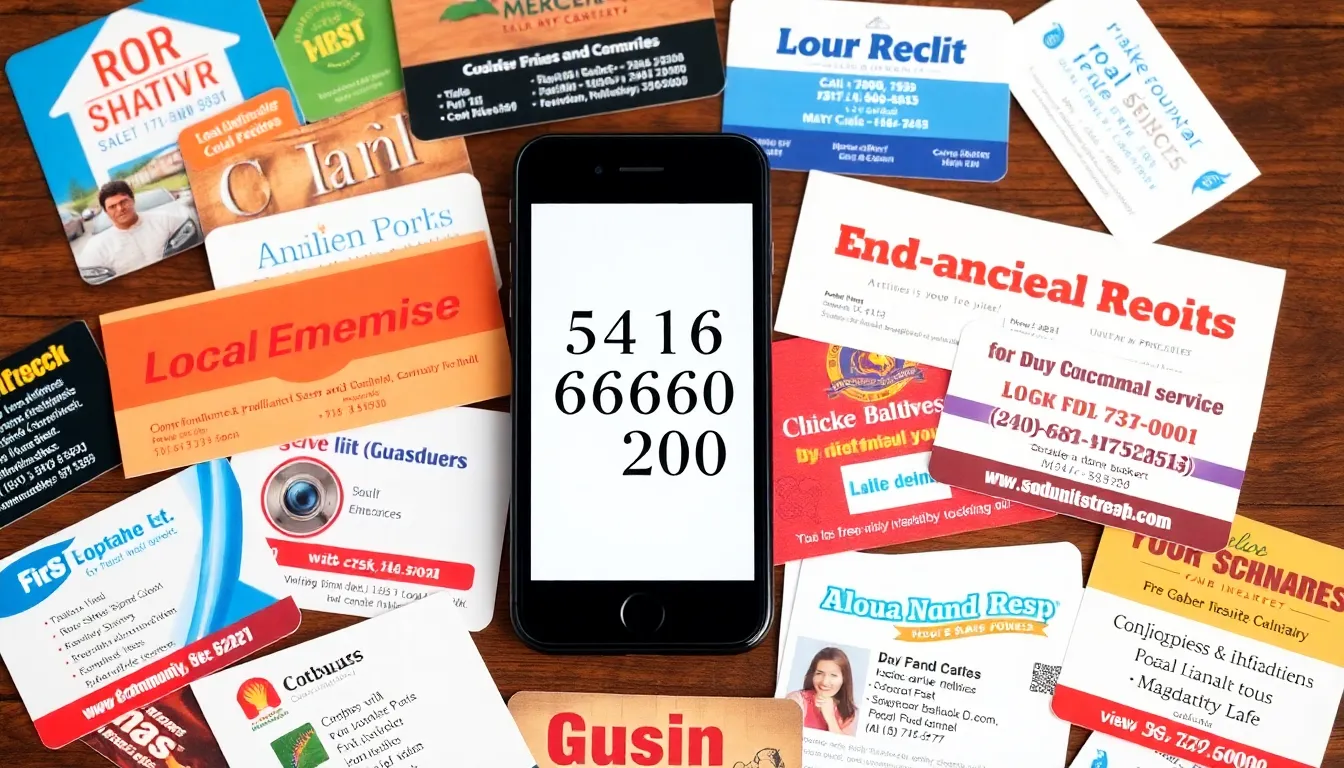Table of Contents
ToggleIn the world of smartphones, the iPhone 6 remains a classic, but even classics need a little TLC sometimes. If your device’s performance is starting to resemble a sloth on a lazy day, a hard reset might just be the magic trick you need. Think of it as giving your iPhone a refreshing spa day—no cucumber slices required.
Understanding Hard Reset
A hard reset on the iPhone 6 refers to a method that forcibly reboots the device. This process helps resolve unresponsive behavior, freezes, or software glitches. Performing a hard reset doesn’t erase any data; it merely refreshes the system without deleting apps, photos, or settings.
The hard reset procedure involves pressing specific buttons on the device. Users must press and hold both the Home button and the Sleep/Wake button simultaneously. Once the Apple logo appears on the screen, they can release the buttons. This action effectively restores functionality without affecting personal data.
Common scenarios necessitating a hard reset include apps that crash frequently, unresponsive screens, or when the iPhone experiences excessive lag. Understanding these situations can aid in deciding when a hard reset becomes essential.
It’s crucial to know that a hard reset is different from a factory reset. A factory reset wipes all personal data, restoring the device to its original setup. A hard reset simply restarts the device, retaining user information.
Executing a hard reset can breathe new life into an older device like the iPhone 6. Keeping this technique in mind enables users to maintain performance and user satisfaction. Regular maintenance through hard resets can prolong the lifespan of the phone, making it a valuable tool for users encountering minor issues.
When To Perform A Hard Reset
Performing a hard reset restores responsiveness to the iPhone 6. Certain situations often prompt this action.
Common Issues Requiring A Hard Reset
Unresponsive screens frequently indicate the need for a hard reset. Frequent app crashes disrupt user experience. Excessive lag during operations makes tasks frustrating. Applications failing to launch or close improperly suggests instability. Users experiencing any of these issues might consider a hard reset to restore functionality.
Benefits Of A Hard Reset
Restoring device performance ranks among the primary benefits. Quick resolution to software glitches eliminates immediate frustration. A hard reset enhances system stability for smoother operation. Users find that this method conserves personal data unlike a factory reset. Regaining control over unresponsive devices contributes to prolonged user satisfaction.
Steps To Do A Hard Reset On iPhone 6
A hard reset restores the iPhone 6 without losing any data. Follow these methods to perform the reset effectively.
Method 1: Using The Buttons
Press and hold the Home button alongside the Sleep/Wake button. Keep holding both buttons until the Apple logo appears on the screen. This action typically takes about 10 seconds. Releasing the buttons immediately after you see the logo allows the device to reboot. Users notice improved responsiveness after executing this hard reset. This method addresses many performance issues conveniently.
Method 2: Using iTunes
Connect the iPhone 6 to a computer using a USB cable. Launch iTunes once the device connects. Select the iPhone icon from the iTunes interface. Afterward, hold down the Home button while clicking “Restore iPhone.” This process initiates a hard reset through iTunes. Wait for the device to restore and reboot. Users often find this method useful if the buttons become unresponsive.
Tips For A Successful Hard Reset
Consider checking for software updates before performing a hard reset. Updated software can resolve underlying issues that may prompt the need for a reset.
Keep the device charged during the process. Low battery levels may interrupt the reset, causing further complications.
Ensure to close all applications running in the background. This step helps to prevent any interference that could hinder the hard reset.
Stay persistent with the button combination. Users must press and hold the Home button and Sleep/Wake button simultaneously until the Apple logo appears, which may take approximately 10 seconds.
Repeat the process if the hard reset doesn’t work on the first attempt. In some instances, device timing may require a second attempt for successful results.
Utilize iTunes if hardware buttons are unresponsive. Connecting to a computer allows users to execute the reset through software, offering an alternative method.
Avoid forcing the device into a reset during critical updates. Interrupting an ongoing update may cause data corruption or other issues.
After completing a reset, observe the phone’s performance closely. Monitoring changes helps identify if the reset achieved the intended results and improves device functionality.
Consider consulting Apple’s official support if problems persist. Their guidance can provide additional troubleshooting steps not covered in basic resetting methods.
A hard reset can be a game changer for the iPhone 6. By following the outlined steps users can effectively tackle unresponsiveness and software glitches. This simple process not only restores functionality but also enhances overall performance without the risk of losing valuable data.
Regularly performing a hard reset can keep the device running smoothly and extend its lifespan. For those facing persistent issues even after a reset seeking assistance from Apple’s support team is a wise choice. Embracing these maintenance tips can lead to a more satisfying user experience and a rejuvenated iPhone 6.